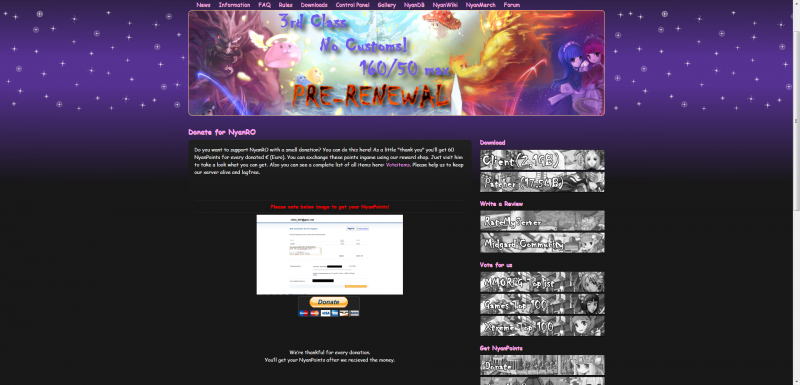Donate
Anyone who wants to help us with a donation can do so with these simple steps. You can donate on our homepage at https://nyanro.org/?site=donate.
You can start the process by clicking the yellow button with the word „Donate“. For 1€ you will get 60 Nyan Points (Vote Points) as a reward.
On the following page, enter the amount you wish to donate into the field with the light blue border. You can check the box to the right if you want the donation to be repeated monthly. But that is optional, of course. Once you entered the amount that you want to send us to support our server, click on the yellow button named „Log in“.
Paypal‘s login will open, where you have to log in with your credentials.
Next, you will reach the page where you have to 1. enter the user name of your NyanRO account (red border) and 2. confirm the donation.
It is IMPORTANT that you enter your account name into the marked field. Otherwise the donation cannot be assigned to an account.
After that, you confirm your donation by clicking the yellow button on the bottom right of the page. In this example with the label „Jetzt €2,00 EUR spenden“ („Donate €2,00 EUR now“).
Now you completed the donation and, as soon as our administrator accepted and processed it, you will get your points. Usually this will take 1-2 days, depending on our workload.
In case you don‘t have a Paypal account but want to donate anyway, please contact our administrator 15peaces. A donation via bank transfer is possible in individual cases. Please note the extended processing time because of the transfer period.