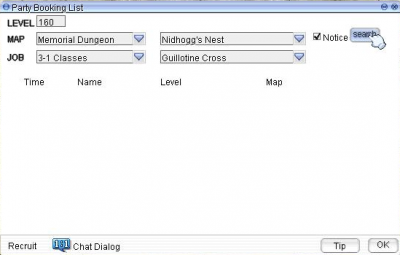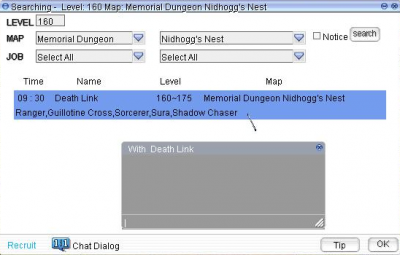Party
Overview
Parties are groups of up to 12 players made for the purpose of easier leveling and companionship.
To create a party, type '/organize "name of party" '. You must have level 7 Basic Skill to create a party, but there are no restrictions on joining a party.
The player who creates the party is the leader. The leader can remotely invite people to the party by typing '/invite "name of player" '.
To change the party leader:
- Open the party window (alt-z for shortcut).
- If the party window is locked, unlock it by clicking the button with a padlock icon.
- Right-click on the player who you want to make the leader, then choose 'Party delegation' from the menu.
To leave the party, type '/leave'.
Setup Options
PM Option
The lock icon on the bottom of the party window will toggle targeting of player names using skills without opening a PM window. When locked, this option is enabled. Each player is able to change this feature for themselves.
Item Setup
How to share items:
- Each take: The acquisition of items is restricted based on drop priority.
- Party share: Any party member can immediately acquire items, regardless of drop priority.
Item sharing type:
- Individual: The player who acquires the item keeps it.
- Shared: Acquired items are shared between party members.
Experience Setup
Experience setup can be changed at any time (as long as the party leader is on and all online members are within 20 Base Levels).
- Each Take: Party members only gain EXP for monsters they do damage to.
- Even Share: EXP is split between party members. For example, if a Wizard is sharing with a Priest and Monk, the experience gained by the monsters killed by all three will be equally distributed between the three of them. In a party of more than 2 characters, there is a 10% EXP bonus per character beyond 2. Only people within 20 Base Levels of each other can share.
| Characters | Total EXP | Per Person |
|---|---|---|
| 2 | 110% | 55% |
| 3 | 120% | 40% |
| 4 | 130% | 33% |
| 5 | 140% | 28% |
| 6 | 150% | 25% |
| 7 | 160% | 23% |
| 8 | 170% | 22% |
| 9 | 180% | 20% |
| 10 | 190% | 19% |
| 11 | 200% | 18% |
| 12 | 210% | 18% |
Booking System
Making a Listing
- Use the "/recruit" command to bring up the party booking creation window.
- Choose desired classes, level, leveling area and roles. A maximum of 6 different classes can be selected at once.
- After hitting OK, a new "Searching" window will appear. To modify your listing, hit the modify button.
- Once you are finished putting together your party, hit the cancel button to close the listing.